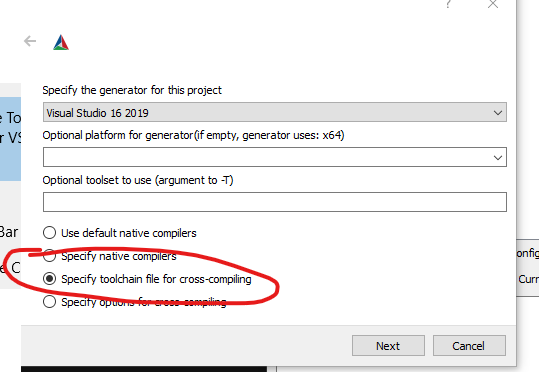vcpkg
We are using vcpkg to take care of some of the external dependencies ResInsight has.
Make sure the submodules are updated
In the main folder of ResInsight, issue the following commands
git submodule init
git submodule update
Check in the Thirdpary/vcpkg folder to make sure source files are downloaded correctly from GitHub
Windows Configuration
On Windows, open a x64 Native Tools Command Prompt for VS 2019
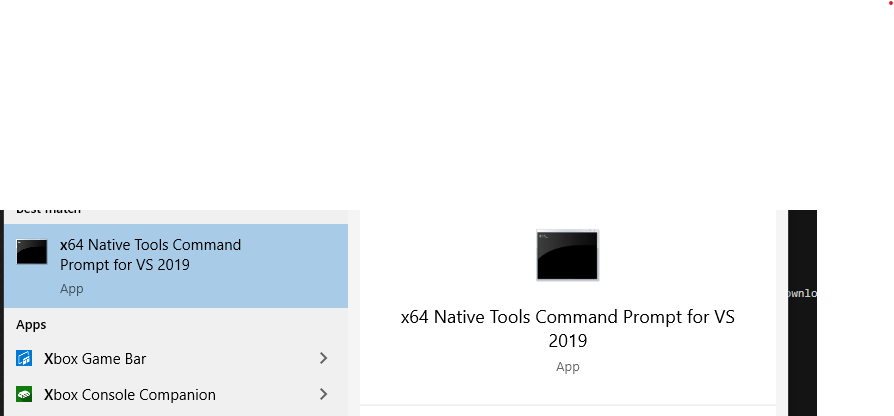
Go to the source code folder
ResInsight/Thirdparty/vcpkg
Run the following commands
bootstrap-vcpkg.bat
vcpkg install grpc boost-filesystem boost-spirit eigen3 --triplet x64-windows
Linux Configuration
Go to the source code folder
ResInsight/Thirdparty/vcpkg
Run the following commands
boostrap-vcpkg.sh
vcpkg install grpc boost-filesystem boost-spirit eigen3 --triplet x64-linux
cmake configuration
When vcpkg is compiled, and the grpc dependencies are compiled, the ResInsight cmake configuration must be updated to use the vcpkg configuration. This is done using the following define for cmake
-DCMAKE_TOOLCHAIN_FILE=../ThirdParty/vcpkg/scripts/buildsystems/vcpkg.cmake
Using the GUI, the toolchain must be specified as the first step when you are creating your build folder