Background
Python code is generated from proto files, and is exported into \gitroot\ResInsight\ApplicationCode\GrpcInterface\Python
To be able to use Python from a debug version of ResInsight, the generated Python code must be added to the environment variable PYTHONPATH
This can be done by modifying the properties for ResInsight
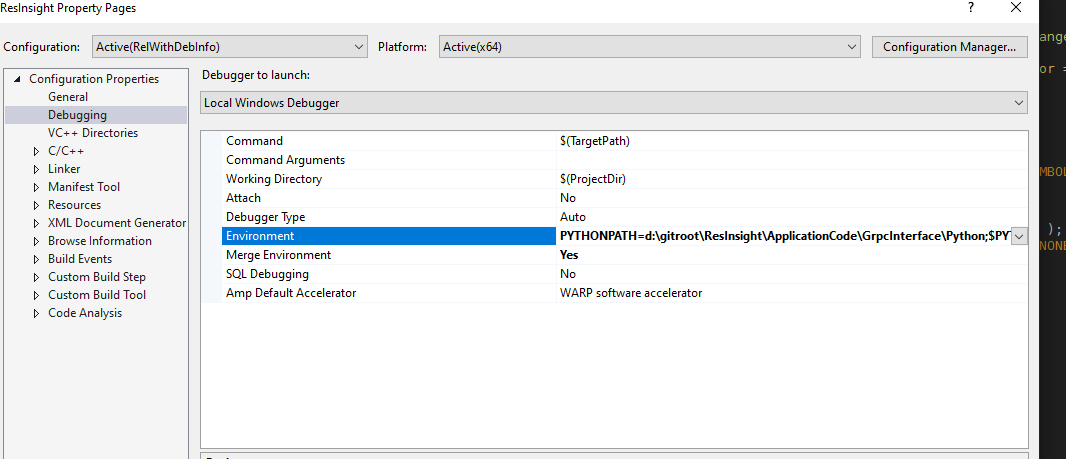
PYTHONPATH=d:\gitroot\ResInsight\ApplicationCode\GrpcInterface\Python;$PYTHONPATH
Powershell
$Env:PYTHONPATH += ";E:\gitroot-second\ResInsight\GrpcInterface\Python"
Debugging from Visual Studio
To be able to Python code without a GUI, ResInsight can be started in console mode. When running in console mode, the Python tests can be started using --existing. Then pytest will launch the tests using an existing running instance of ResInsight.
Start ResInsight in console mode by adding --console to start up arguments in “Debugging->Command Arguments”
From the command line (powershell), set working folder to rips and launch pytest using this statement
cd GrpcInterface\Python\rips
python -m pytest --existing